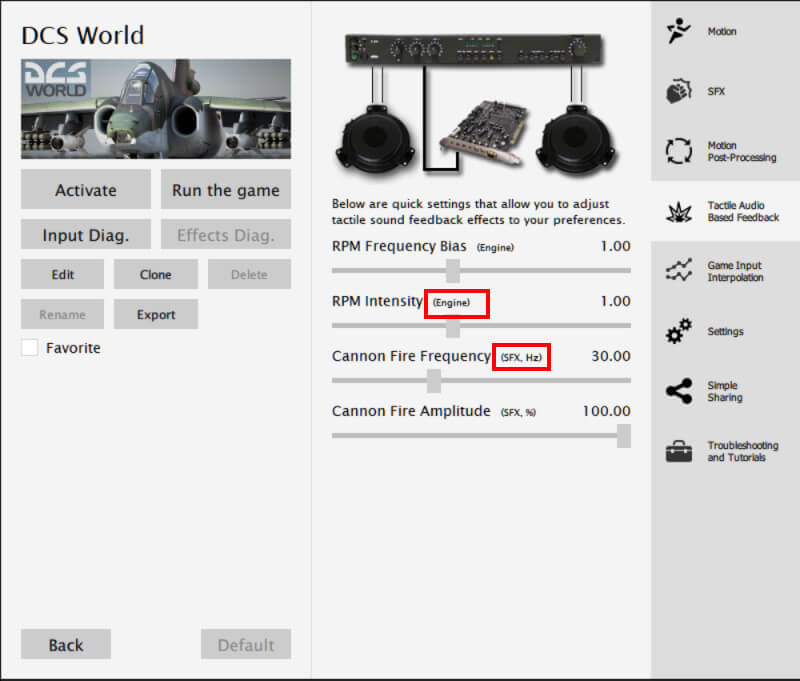How to configure Tactile Audio Based Feedback System
Introduction
ForceSeatPM is equipped with Tactile Audio Based Feedback System that can use tactile transducers connected to sound card to generate additional effects on your cockpit. The system is designed to assist the motion platform operation, not to provide a main source. Tip: Check number of sound cards in your computer.

Prerequisites and Limitations
1. Computer is required to have at least one additional sound card dedicated for Tactile Audio Based Feedback System. The system cannot share the sound card with the game.
2. The motion platform has to be connected to PC and turned on for Tactile Audio Based Feedback System to work properly.
3. It is recommended to disable all surround, dolby and other sound enhancement features in your sound card system configuration, because sound post processing routines can affect accuracy of generated tactile feedback.
Global Configuration
1. Launch ForceSeatPM main window, go to Tools and Diagnostic and open Tactile Feedback Configuration.
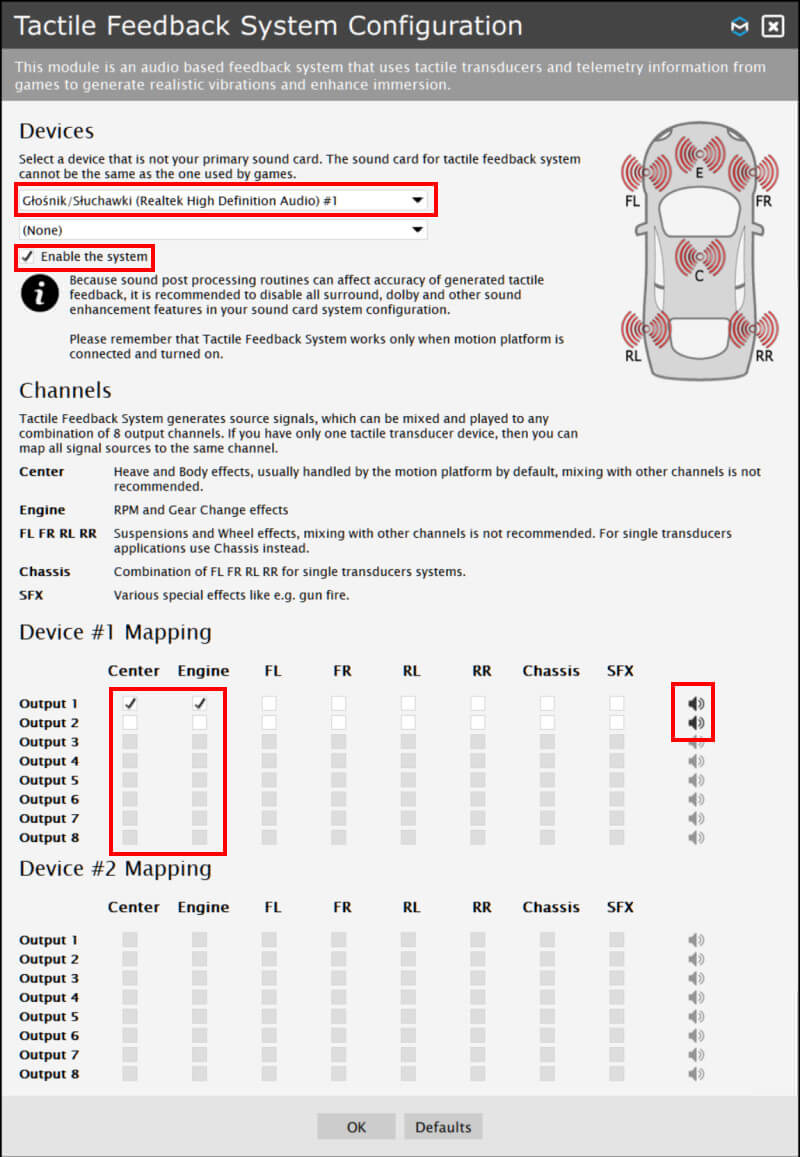
2. Select your additional sound card, enable the system and then configure mapping for your tactile transducers.
3. Press speaker icon to play tune and verify if the mapping is configured properly.
4. You can check which channels are used by effects by in game profile view.
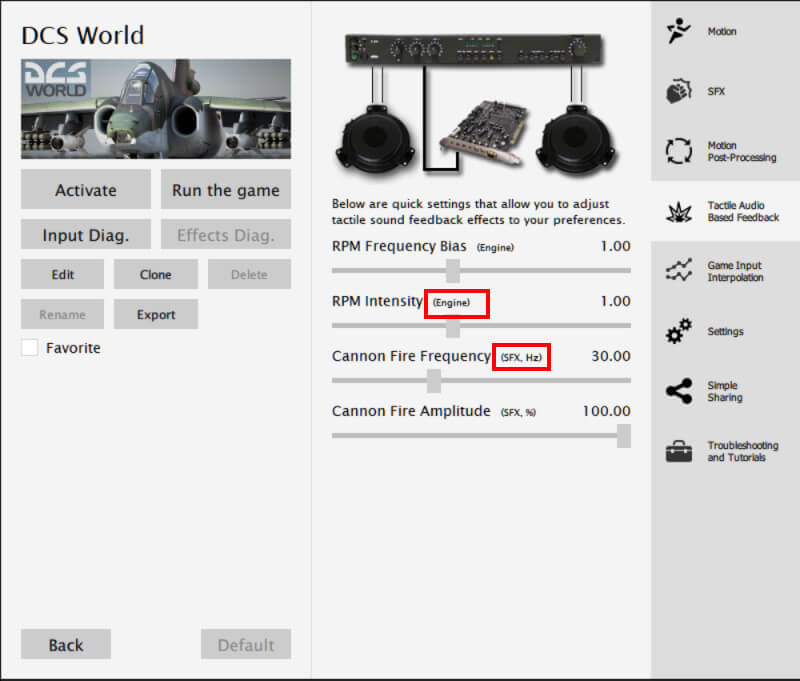
Current System Status
1. The system status is displayed at the bottom of the main window.
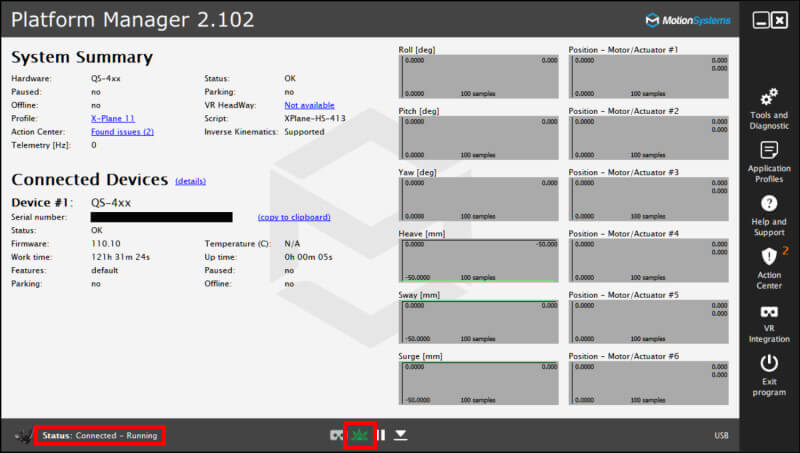
| Tactile Feedback System works only when motion platform is connected to PC and turned on. |
2. If you want to make sure that game sends necessary data to the Tactile Audio Based Feedback System, go to Tools and Diagnostic and choose Tactile Feedback Diagnostic.
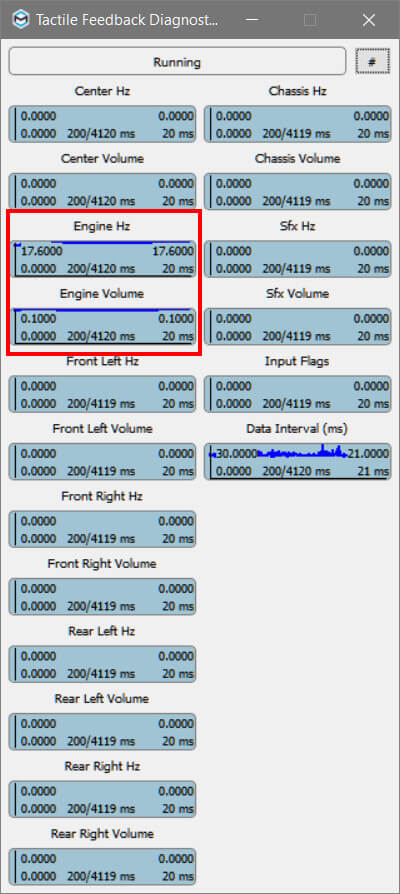
Game Configuration
1. Not all games support Tactile Audio Based Feedback System.
2. Before you proceed, make sure that the Tactile Audio Based Feedback System is enabled and the motion platform is plugged into PC and turned on.
3. If Tactile Audio Based Feedback section is visable inside in game profile view, then it means that choosen game supports Tactile Feedback System.